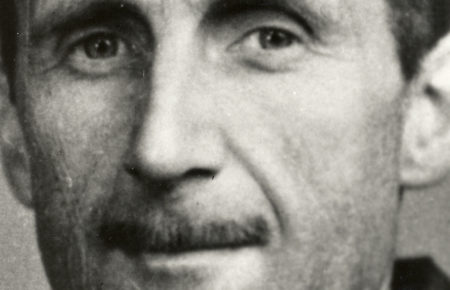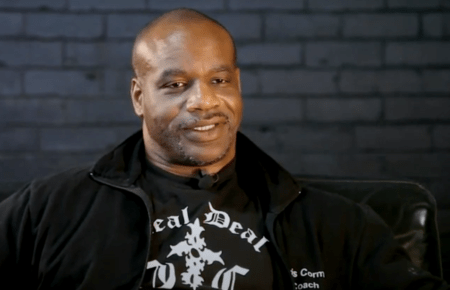In the last four years, podcasts have grown by 100 per cent. Yet, there is a lot of unexplored space in the podcasting industry. There are at least 600 million blogs, 23 million YouTube channels, but only 800,000 podcasts in Apple Podcasts.
If you are itching to start podcasting, it is achievable in these three steps:
- Marketing – What is your purpose?
- Technology – Mixers and mics
- Publishing – Directories and hosts
Marketing
The pillars of the content of your podcast are known as your purpose.
The purpose is a crucial ingredient. It is one part of your marketing concept; it is your why and what; which will also assist you in producing a name for the podcast.
The first question should be – why do you want to start one? Is it for fun, to generate leads, assist in becoming a recognised leader, or share an important message? Explore your question, reflect upon it, and make it clear and concise. Once you have an answer, this is going to be your purpose.
This purpose is what you will need to anchor your social media or podcast genre community. When launching a podcast, do not merely share a post telling people to listen. The fundamental strategy here is to engage with your community. Build a story and share that story through the social media community in an authentic manner.
Simply, everything needs to revert back to your purpose.
Next, after you have answered all the above, you need to think of a name.
- Name: Don’t be generic with the name; be unique and specific, this makes it easy for your audience to find you. Place description in your podcast. Don’t overload your explanation with “keywords”, simply tell your audience what your topic is about as if you are telling a close friend.
It is good to record a few podcasts before launching. Aim for three, and also make your audience aware when you are releasing your podcast, either in the description or through associated media channels. You should be encouraging your audience to subscribe to your podcast. Do this at the start and end of the podcast as well. So, when they explore their podcast feed, your new episode will pop up.
- Artwork: Once you are satisfied with your purpose, name and recorded a podcast, the next thing is your artwork. There are several platforms available to assist you in making the artwork (Apple Podcast require your image to 1300 x 1300px, or it won’t submit). Still, the most critical factor is to be unique and on-point with your “what, why, purpose and name.” You do not need to spend a lot of money. However, you should aim to have a high-quality image, appealing and recognisable.
Technology
Next, your audience will expect crystal clear audio.
Technology and equipment are extremely important, and I cannot stress this enough.
If you are a solo podcaster, then you may not require a mixer. However, a mixer can improve your sound quality (which, frankly, could be the difference between someone listening or not). If you are planning on having two or more mics, or are going to be calling guests, then a mixer will produces professional output.
Other applications like Zoom, Skype and Google Calls are okay. However, it’s essential to understand these platforms can be glitchy and do not record audio at a high frequency.
If your podcast strategy involves calling a guest regularly, then this is a simple fix with one of the following mixers;
- Zoom L-8 ($800AUD)
- Rode RodeCaster Pro ($800AUD)
- Yamaha MG10 (above $250AUD)
- Behringer Xenyx Q802 USB Mixer (under $200AUD)
These mixers will allow your mobile phone to connect directly. You will always record a better quality sound through a mixer and mobile phone, rather than an online platform. In an ideal world, if your guest has a professional mic, ask them to record themselves. Use Zoom or Skype as a backup, and record the video to assist with the conversation. The visual aid will bring a whole new layer to the podcast and could be used on YouTube as well.
These mixers all have a mix-minus feature, which is crucial if you desire to have guests call through to your podcast. Mix-minus eliminates the guest hearing their own voice like an echo. You won’t be recording their echo, but you may have trouble building a conversation and a good podcast without the mix-minus feature. You can also plug mixers directly into the computer via USB.
The microphone choice are vast; however, I have listed the top selling podcast mics below:
- Blue Yeti (under $200AUD)
- Audio-Technica ATR2100 USB/XLR (around $150)
- Samson Q2U USB/XLR (above $150)
The simple-to-use Blue Yeti is a very popular podcast microphone. It has a 3.5 headphone jack, gain adjustment and USB port to plug directly into your computer. If you are a solo podcaster, without calling-in guests, this might be the mic for you. There are 4 different patterns offering flexibility to record vocals, music, podcasts, audio for video and interviews, all of which would usually require multiple microphones.
The Audio-Technica ATR2100 and Samson Q2U are dynamic microphones, which means they will only record what is in front, and not within the room. They come with a USB option for plugging directly into the computer or an XLR if you choose to connect to a mixer.
There are some really top headphones ranging from $80 – $250 below. Using headphones while recording will eliminate any errors. When shopping around, you want monitoring headphones. Again, they don’t need to be too fancy, but when it comes to the sound, you must align it with you purpose.
- Audio-Technica ATH M20x (under $100AUD)
- Sennheiser HD280 (around $150AUD)
- Beyerdynamic DT990 PRO (around $250AUD)
My experience with podcasts ranges in budgets. One budget was into the thousands, and believe me, if your podcast calls for a good quality sound, then invest in the equipment to assist in building your audience.
Publishing
The final step is you need is to find a podcast host and then publish to a podcast directory.
You only need one podcast host, and within that host, your podcast can be distributed to as many directories as your host allows. Do some investigation and see what is going to work with your budget.
Some trusted, affordable host include:
These host have special offers from time to time and some offer a free trial.
A podcast host streamlines the upload to each individual directory, and produces something called an RSS feed (Really Simple Syndication). The RSS distributes a list of headlines, update notices, and content to a vast number of people. Originally used to notify subscribers when a blog was updated, the RSS feed is the final ingredient.
Within the hosts, you will need to upload your audio, build a description, attach artwork and then submit your RSS feed to each directory.
The hosts also have tools to share your podcast through social media with simple steps. Currently, Whooska allows embedded podcasts directly into social media feeds, even though, through my investigation, this could be introduced by other directories in the future. Also, be aware some directories may attach advertisement at the start and end of your podcast, depending on the plan.
What is a podcast directory? For a listener, directories are the way that people discover and consume their podcasts. For a podcaster, they are the conduit to getting your podcast out into the world and heard.
Popular directories include:
- Apple Podcasts
- Spotify
- Google Podcast
- Stitcher
- TuneIn
- iHeart Radio
Through the above directories, you will be hitting about 98 per cent of the podcast market.
The most popular directory is Apple Podcasts. This app is loaded on most iPhones and Macs. This is an absolute must if you are taking your podcasting seriously! You’ll need an Apple ID before you can upload your RSS feed, if you don’t have one, you will need to create one, and it’s free.
Final tip: Pick a launch date. Post it on social media. Put a little pressure on yourself. Or maybe I can do that for you now, and challenge you to publish in 30 days from today.
Now you know everything, you are ready to launch!