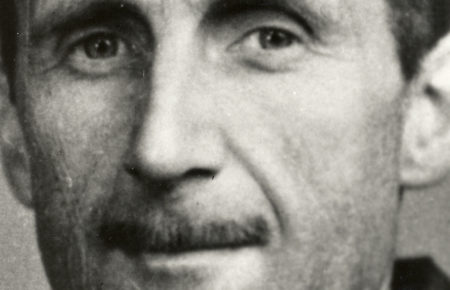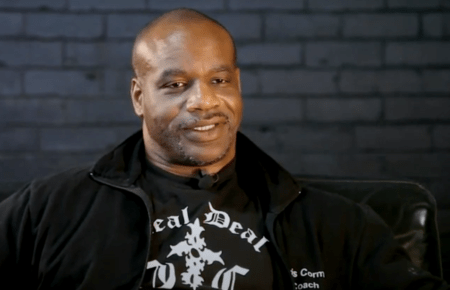With social distancing and self-isolating the best form of prevention in the COVID-19 era, it may be a while until we can have meetings face-to-face. Times ahead will be felt with uncertainty.
However, we are lucky to have the capability of technology to combat business communication into the foreseeable future.
If your business is investigating web conferences, first and foremost, the goal should always be to deliver information in a manner that retains interest and concentration.
The aim of the web conference should be to deliver in an informative, concise experience, without technology interruptions or dropouts.
The focus should be on the audience and not the technology. Eliminate any errors before you start, and everyone will benefit from the experience.
Several online platforms allow you to do the following features, such as Zoom, Google Hangouts and Skype. It’s important to remember that what you do with features is essential. They are there for a reason; to expand the information and enhance its connection.
Here are my top five features you’ll need to bring your web conferences to life:
1. Audio/Video
The fact is without these two components, there is no conference. If you decide to rely on a smartphone using only a built-in microphone, you may quickly realise the lack of video depth.
Depending on the size and acoustics of the room, the next challenge may be difficulty hearing. It is essential to deliver your visual aids without blurry or static pictures. Before moving forward, test out your equipment. Reliable multimedia with professionals running the show may ease the process.
Key point: Research and test the audio, video and your internet connection. Do not move forward until you have implemented clear video and audio. (For more on this, see my previous article on livestreaming.)
2. Sharing files
If you have attended university in the last few years, you would understand that sharing your screen is a vital aspect of education. Sharing images, documents, spreadsheets, videos and links can keep the conference moving at a swift pace. This means you won’t lose the attention of those watching.
Key point: Don’t just let it be a talk-fest. Bring your conference to life with visual aids, links and discussion points.
3. Limitless attendees
There is nothing worse than missing out on opportunity because the infrastructure has a limit on the number of people who can log in. A business’ aim should be to cast a strategic net out to those all around the world. If your conference ticks several demographics, it would be of enormous benefit to have the capability for limitless attendees.
Key point: With the technology at our fingertips, utilise it to deliver your web conference to the world, without limitations.
4. Shared screens
If your conference requires audience participation, then reliable screen sharing optimises the experience. The capabilities to share screens, to let others share the platform, assists in the storytelling aspect of your web conference.
Key point: Having others share video brings a sense of inclusion. Here, the more is, the merrier.
5. Ability to form sub-groups
This category brings another layer to the experience. Creating sub-groups can develop unity and integrate team working skills, enhancing the experience again. It will also build professional relationships, strengthening the business core.
Key Point: Build layers to the experience with team building activities.
Once the audio and video are clear, the best way to make your web conference meaningful is to involve everyone, get them to think and be creative.
Remember, it is even easier to switch-off online.
Luke D’Emanuele is Hook Media’s content development officer.